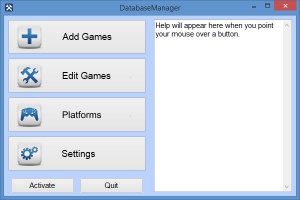Photon Game Manager
4.1.5
Size: 0 Bytes
Downloads: 2920
Platform: Windows (All Versions)
Photon Game Manager, an advanced game launcher created by Thomas Preece, will help you efficiently manage all your video games. You have a central location from where to launch any game in your collection, an efficient and straightforward means of adding games to your database, and a bunch of advanced features that will appeal to advanced users – emulator support, download updates for old games, run custom scripts or programs before and after a game launches, and more.
The system requirements for running Photon Game Manager are: 2GHz dual core processor, at least 2GB of RAM, at least 50MB of free disk space, internet connection, Windows operating system (any edition from XP onward). The first time you run Photon Game Manager, a First Run Wizard will show up and ask you a bunch of questions: what input method you use, what resolution you want for the Frontend, what date format you prefer.
Photon Game Manager is made up of three main elements:
Database Manager – use it to add games to the database and edit games that are already in the database. Steam fans will be glad to know that there is an option to import Steam games.
Explorer – a windowed interface designed to replace Windows Games Explorer. It features a download tab that you can use to download cheats, walkthroughs, patches and manuals for your games.
Frontend – a full-screen interface that’s meant to offer an immersive means of browsing your game collection.
Photon Game Manager is available as demo and as a paid full version. The demo version will not store more than 5 games in the database. Every time you launch the Database Manager, a prompt will show up and tell you that "you are running in evaluation mode, this limits you to the first 5 games added to the database."
Thanks to Photon Game Manager you have a handy means of viewing, managing and launching games. It’s quite useful if you have a large collection of games.
Pros
The system requirements for running Photon Game Manager are quite low. A simple setup wizard will take you through the installation process and a first run wizard will take you through the initial configuration. Photon Game Manager is made up of 3 main elements: Database Manager, Explorer, Frontend. Easily import games into Photon Game Manager, easily download patches, manuals, cheats and walkthroughs. Photon Game Manager supports emulators.
Cons
The demo version is limited to 5 games.
Photon Game Manager
4.1.5
Download
Photon Game Manager Awards

Photon Game Manager Editor’s Review Rating
Photon Game Manager has been reviewed by George Norman on 31 Jan 2017. Based on the user interface, features and complexity, Findmysoft has rated Photon Game Manager 4 out of 5 stars, naming it Excellent